Instagram is a captivating hub for sharing and discovering visual content. Whether you aim to safeguard personal memories, gather inspiration from others’ posts, or transition to a new online identity, knowing how to preserve these images is a valuable skill. This guide unveils efficient methods for Instagram pic downloading, saving, and sharing Instagram photos, ensuring you can capture the essence of this ever-evolving platform. Whether you’re an enthusiast, an explorer, or seeking to bid adieu, these techniques empower you to navigate Instagram’s imagery with ease and confidence.
Method 1: Save Your Creations Through Instagram Photo Download
Instagram offers a seamless method to preserve the photos you’ve captured, filtered, and enhanced within the app, storing them right in your phone’s photo collection. Beyond this convenience, Instagram even provides some added benefits, allowing you to download your posts, likes, and other specific data groups with ease.
Follow these simple steps to access Insta pic download:
Step 1: Open the app and navigate to your profile.
Step 2: Tap the Menu icon located in the upper right corner, then select “Your activity”.
Step 3: Scroll down and find Download your information, then choose Request a download.
Step 4: Decide whether you want a Complete copy of your data or a more selective approach. Opt for Select types of information if you only need photos. For selective downloads, you’ll be prompted to confirm your preferred data types on the following page.
Step 5: The subsequent page displays your download settings. Similar to the PC method mentioned earlier, pick either HTML or JSON, and adjust media quality and date range as desired. Once you’ve configured the settings, tap Submit request.
Step 6: Instagram will initiate data preparation for download and will notify you when it’s ready.
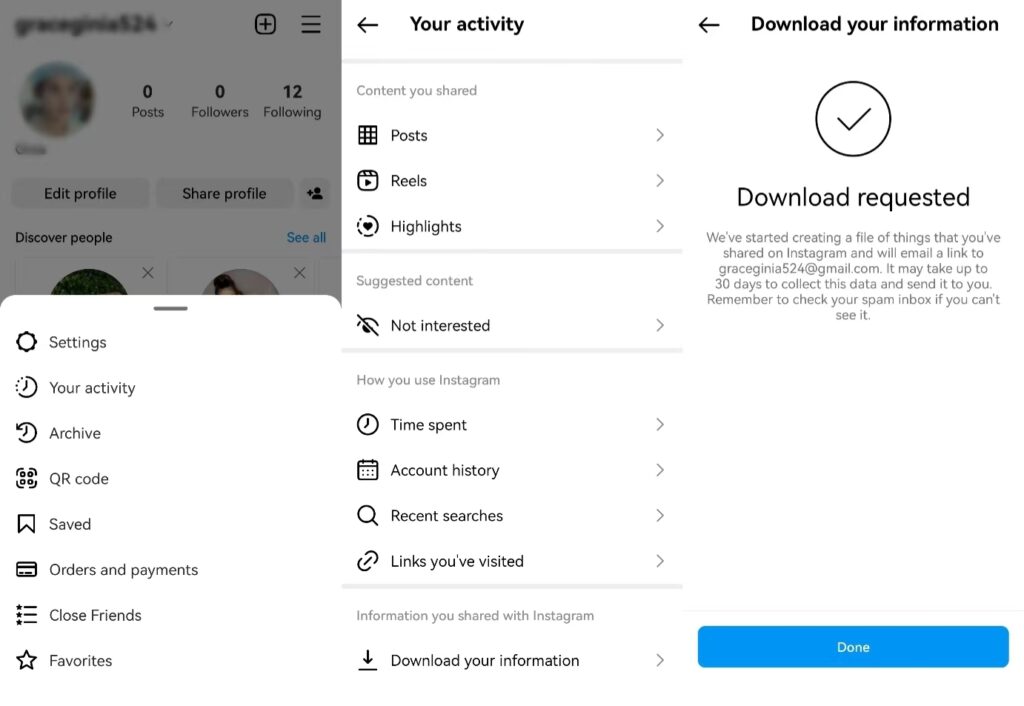
Method 2: Unlock Third-Party Tools for Instagram Picture Download
When Instagram itself doesn’t provide a direct download option, fret not – there are solutions out there. iGram stands out as an IG photo downloader and the best part? It doesn’t require any additional software, making it a trusted option. Whether you’re on a desktop computer or a mobile device, Instagram Video Downloader has got you covered. Here’s the step-by-step guide:
For desktop:
Step 1: Copy the Instagram picture link
Choose Instagram photos, videos, and stories you want to download and click the Copy link option.
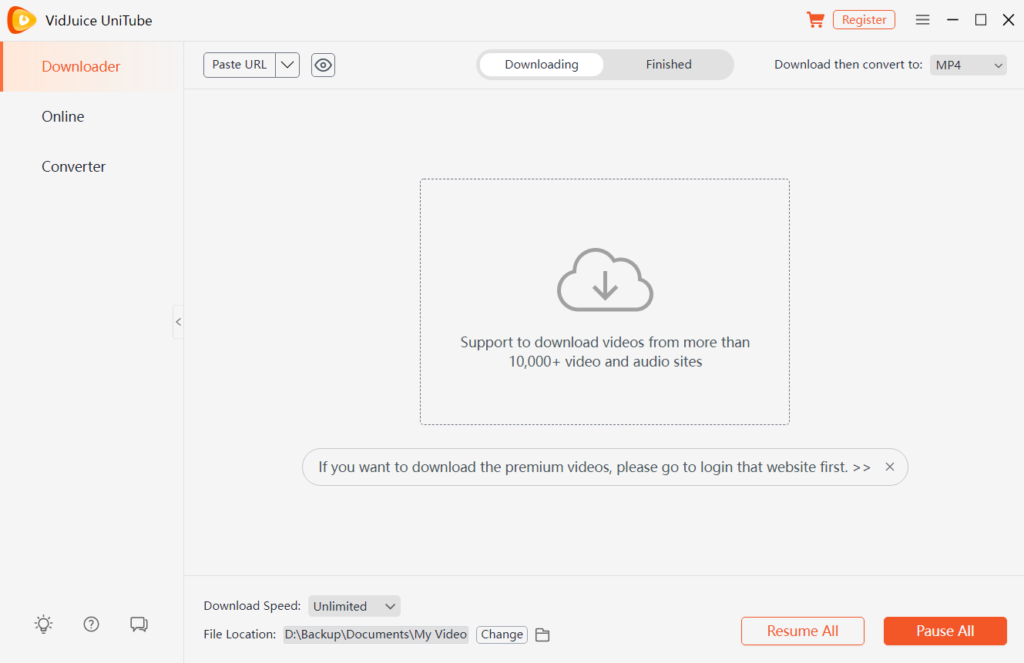
Step 2: Paste the Instagram picture link
Paste the link in the Instagram Video Downloader, and choose the output format of the video that you want to download.
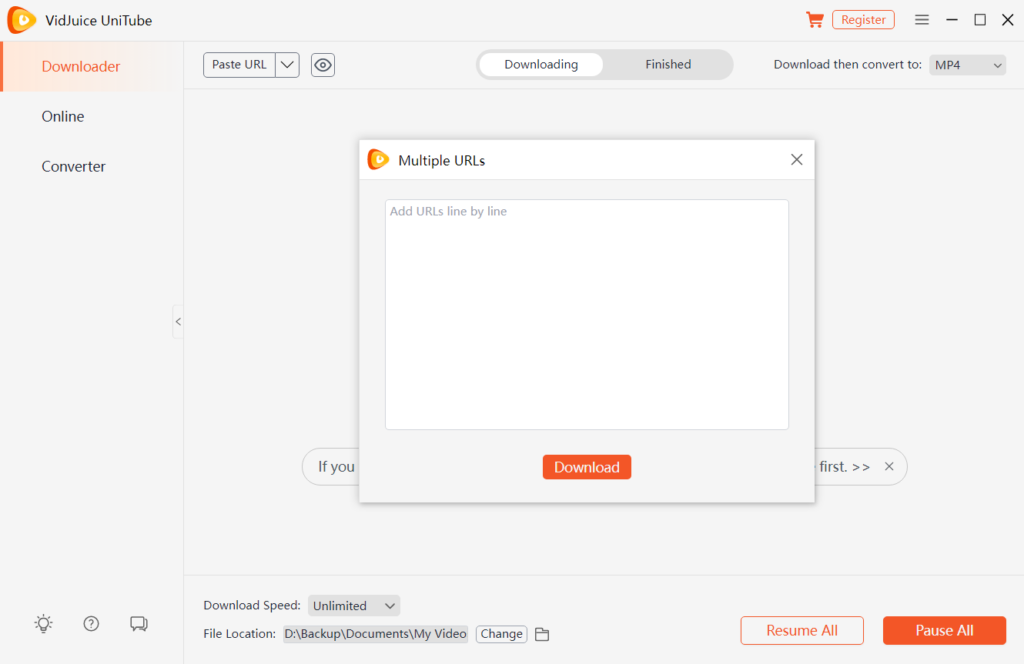
Step 3: Download Instagram pictures
Click the “Download” button, and the Instagram Video Downloader will complete the Instagram picture download.
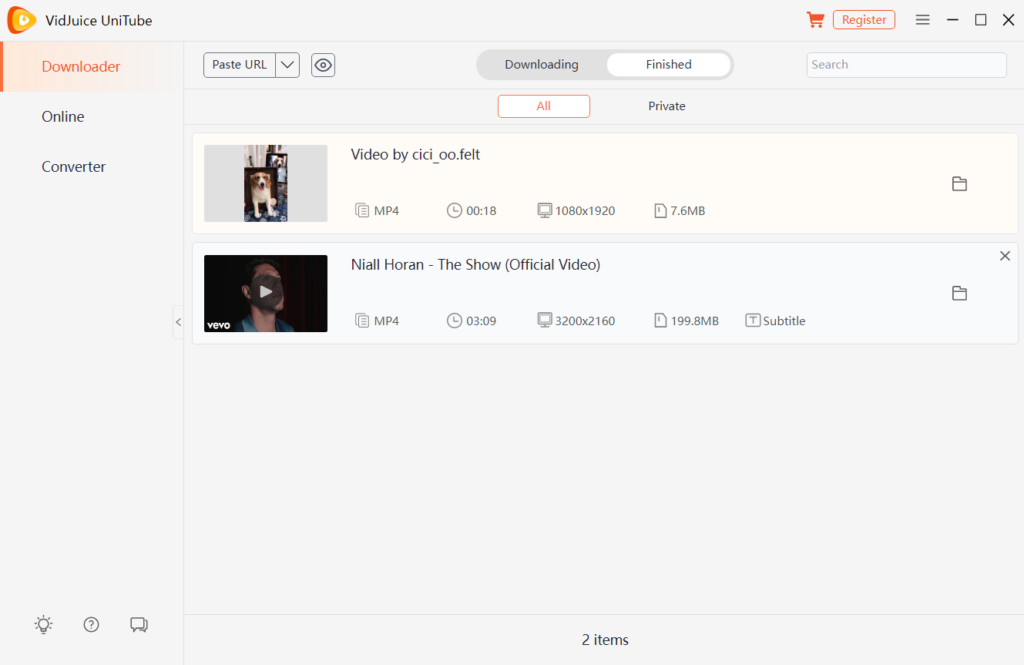
For mobile:
Step 1: Simply open iGram Instagram Video Downloader on any browser of your Android mobile.
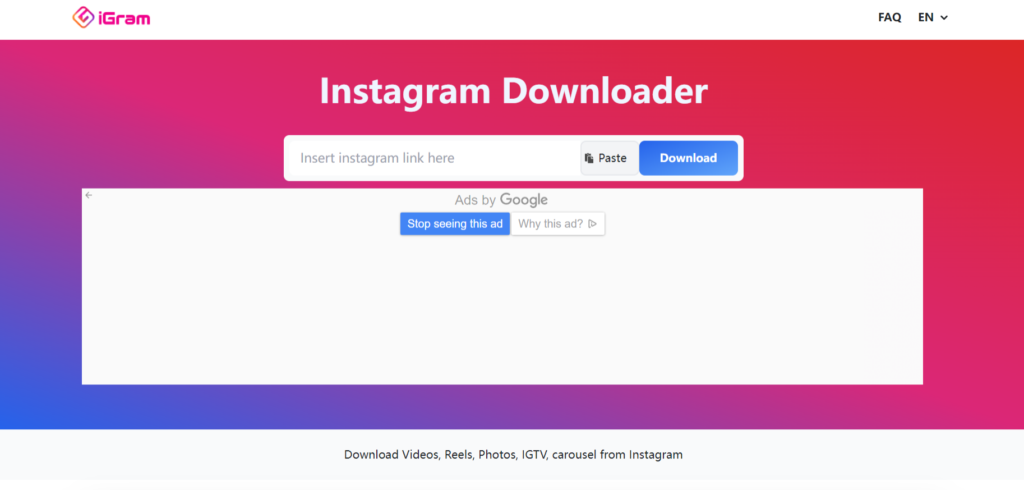
Step 2: Open Instagram, find the picture you want to save, tap on the three dots in the top-right corner of the post, select “Copy Link,” and voila!
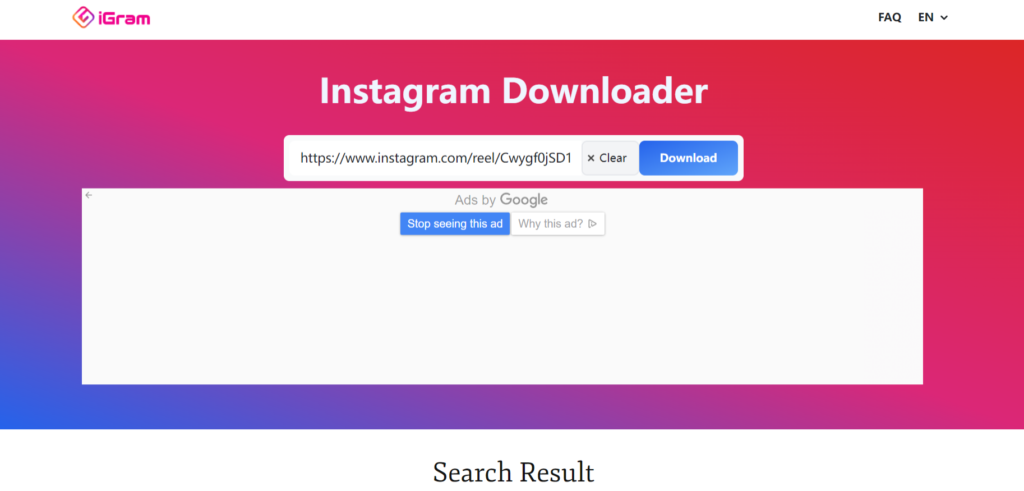
Step 3: Open up iGram again and paste the link into their designated field. With just a few taps, that picture will be saved directly onto your device’s storage. iPhone users don’t need to feel left out either!
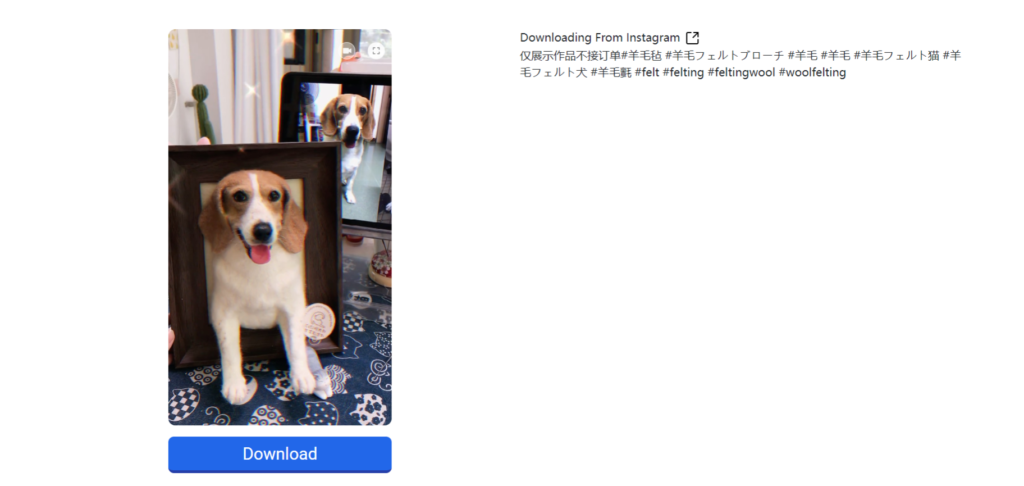
With iGram in your arsenal, you can swiftly and conveniently download Instagram photos, whether you’re using a desktop or a mobile device. Say goodbye to the hassle and hello to easy downloading.
Method 3: Download Instagram Picture with Your Desktop Browser
Instagram, mindful of copyright concerns, doesn’t allow direct photo downloads from other users on regular desktop browsers or mobile devices. But guess what? There’s a clever workaround that lets you achieve this on your desktop so that you can download an IG pic successfully. Here’s how:
Step 1: Open any Instagram image in a new browser tab. (Note: If you’re trying this without being logged into your Instagram account, right-click on the image and select “Copy Link Address.”)
Step 2: Hover near the image and right-click your mouse or equivalent input. A menu will appear. Choose “View Page Source.” This action will display the page source code in a separate tab.
Step 3: Scroll through the code or utilize your browser’s “Find” tool until you spot the first .jpg link.
Step 4: Copy the URL text between the quotation marks. Paste it into another fresh browser tab.
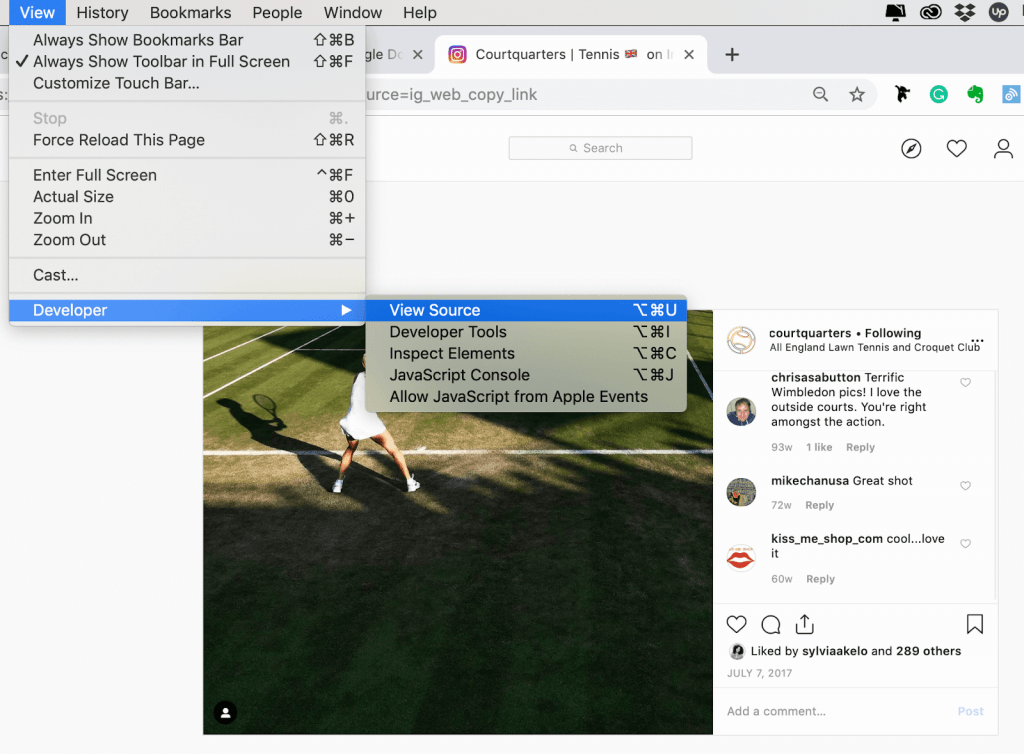
Once the image loads, you can right-click and download it to your computer like any regular internet photograph.
Method 4: Use Screenshots for Instagram Images Download
We’ll come clean – there’s a method for Instagram photo download HD, and it involves the trusty screenshot. Any Instagram content, whether it’s in the feed or Stories, can be screenshotted, making this your go-to technique for nabbing images you wish to share outside the app. Here’s how it works:
Step 1: Locate the photo or Story you’re keen to capture and take a screenshot. The exact way to take a screenshot varies slightly for different phone models, but for most phones, it’s a combo of the Power and Volume Down keys.
Step 2: For Stories, you might need to master a bit of finger-gymnastics – hold the screen to prevent the Story from vanishing while hitting the screenshot keys. A little practice goes a long way.
Step 3: Once you’ve snapped your screenshot, you can often tap on the preview to edit it or access it in your gallery later. In Google Photos, head to Library > Screenshots to find them.
With this concise guide, you’re equipped to not only save Instagram pictures but also store content from friends and accounts you follow. Whether you’re collecting recipes, bookmarking inspirational quotes or activism guides, crafting mood boards for projects, or simply keeping captivating images, you now possess the know-how to accomplish it with speed and simplicity.
Conclusion
The above are the four methods we have introduced to you for downloading Instagram content. You are free to choose any method you prefer and start experimenting. Whether you’re cherishing personal moments, curating inspiration, or embracing change, these methods empower your connection with the platform’s vibrant imagery. From seamlessly saving your creations to navigating third-party tools, you now possess the keys to download, preserve, and share Instagram’s captivating content.
