Welcome to the world of Instagram, where captivating photos and videos reign supreme! We all know how addictive scrolling through our feeds can be, stumbling upon mesmerizing videos that we just wish we could save and watch over and over again. Well, guess what? Today is your lucky day because we’re about to spill the beans on how you can easily download those jaw-dropping Instagram videos in a few simple steps. Whether you’re an Android or iPhone user, prefer using your trusty PC or Mac, or want to explore online options, we’ve got you covered. Get ready to unlock the power of video downloading like never before! So sit back, relax, and let’s dive into this ultimate guide on how to download Instagram videos.
How to Download Instagram Videos on Android/iPhone
If you’re an Instagram addict who can’t resist the urge to save those captivating Instagram videos, then you’ll be thrilled to know that downloading Instagram videos on your Android or iPhone is a breeze. Thanks to some nifty apps and handy online website service, you can now save your favorite Instagram video content right at your fingertips. For Android users, one of the most popular options is using an online website service like “iGram“.
Step 1: Simply open iGram Instagram Video Downloader on any browser of your Android mobile.
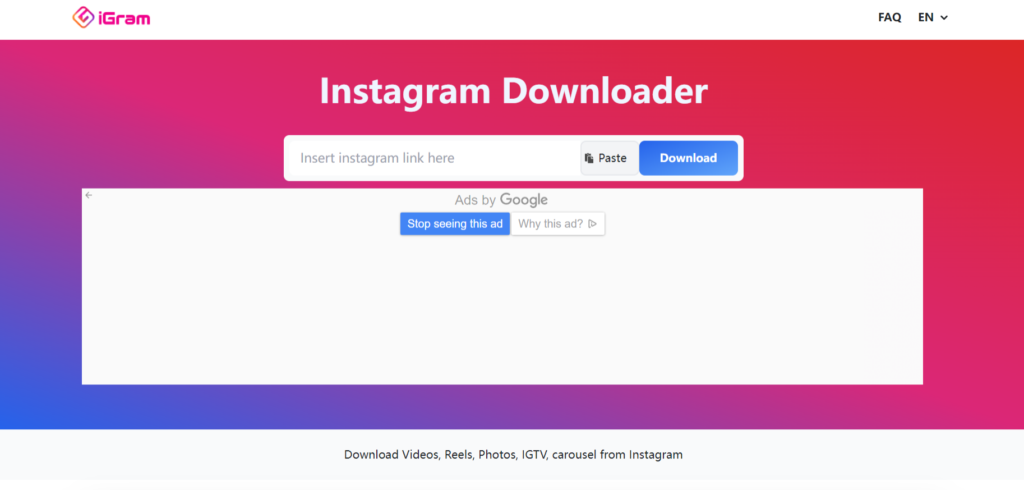
Step 2: Open Instagram, find the video you want to save, tap on the three dots in the top-right corner of the post, select “Copy Link,” and voila!
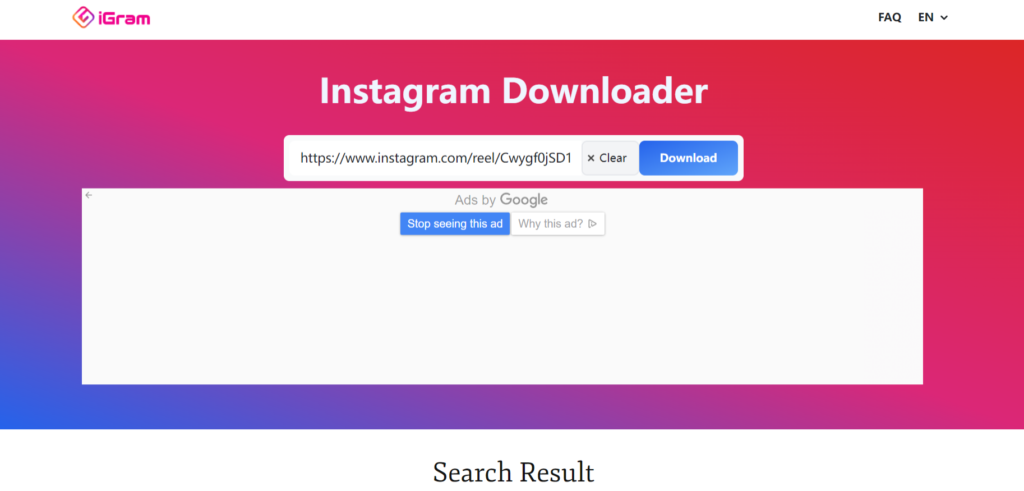
Step 3: Open up iGram again and paste the link into their designated field. With just a few taps, that video will be saved directly onto your device’s storage. iPhone users don’t need to feel left out either!
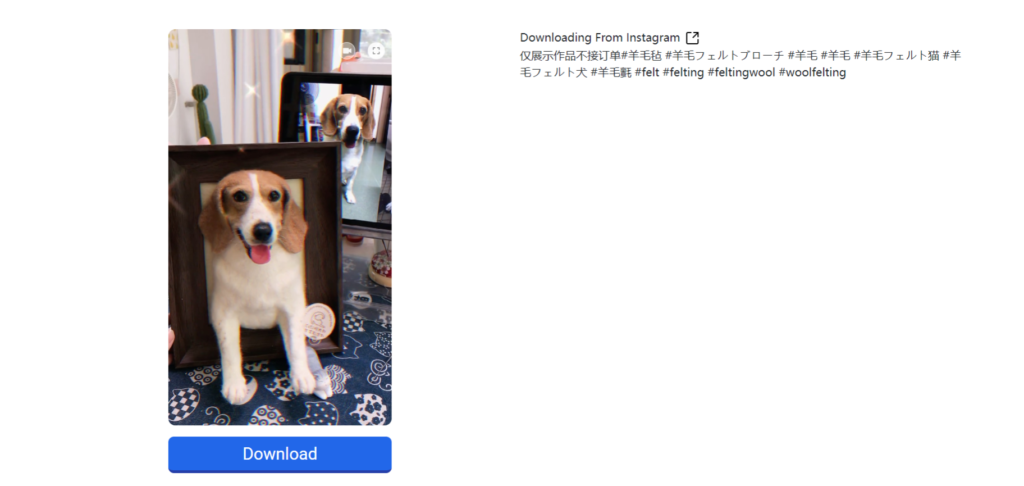
There are also dedicated Instagram online downloaders like “StorySaver” that offer similar functionality. Just follow these simple steps:
Step 1: Copy the link to your desired video by tapping on those three little dots above it.
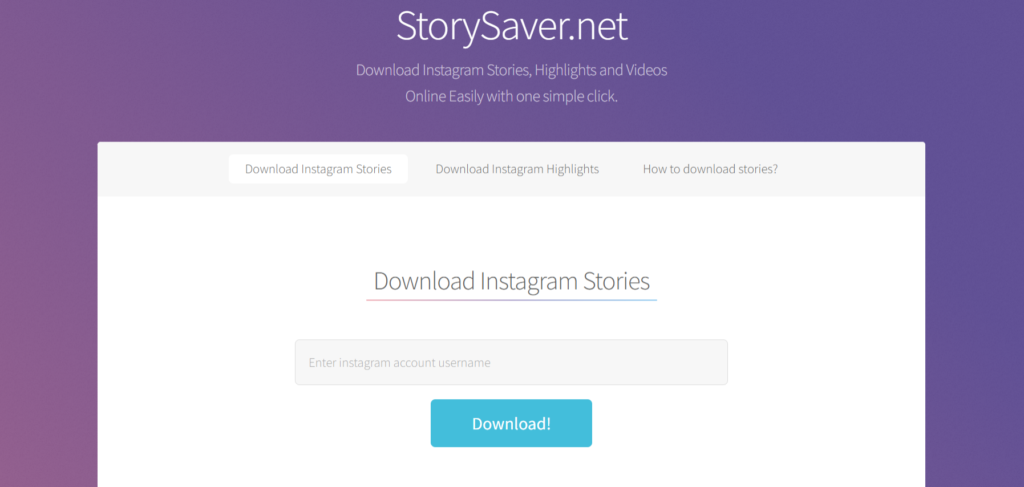
Step 2: Open Storysaver on the Safari browser, paste in the copied link, and hit Preview and Repost.
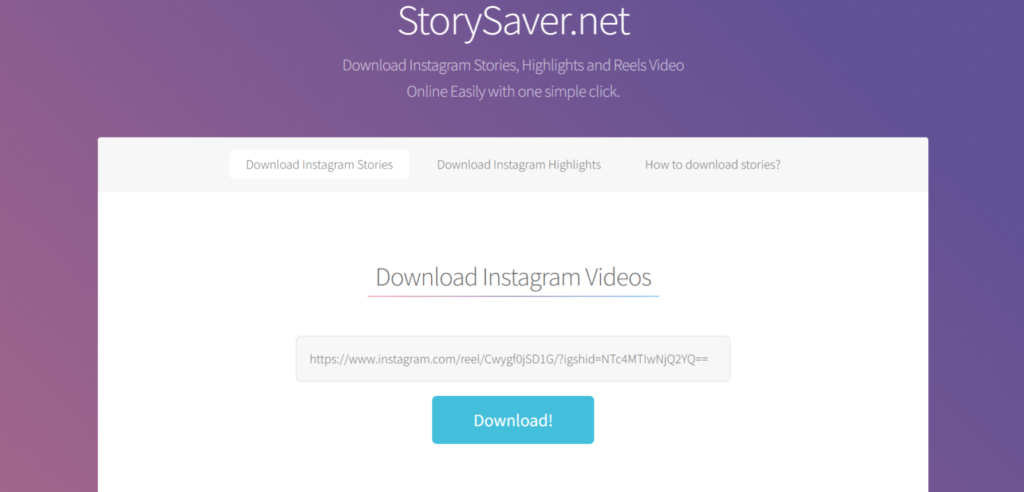
Step 3: Then choose Save Video. Your chosen video will be downloaded within seconds! Of course, there are other online Instagram video downloaders as well if you prefer to have more choices. All these online downloaders allow you to enter a URL or postcode from Instagram and instantly retrieve downloadable links for videos. These two online downloaders mentioned above have been tested available and work perfectly without any pop-up ads, which can save your phone from malware attacks.
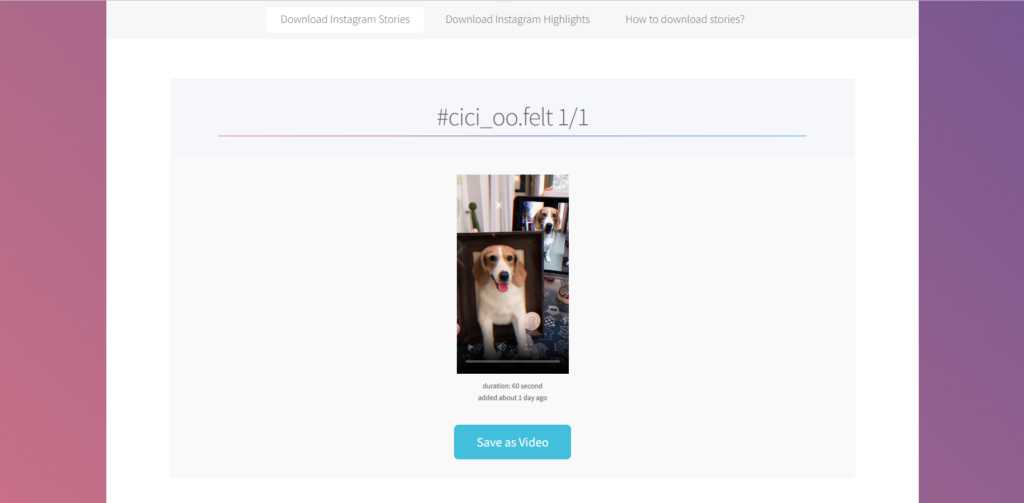
Downloading Instagram videos has never been easier for Android and iPhone users alike. So go ahead – take advantage of these hassle-free methods and start building up your collection of must-watch videos today!
How to Download Instagram Videos on PC/Mac
So if you are also looking for a way to download Instagram videos on your PC or Mac, keep reading, and in the following section, I will guide you through the steps to easily save those interesting and entertaining videos from Instagram.
Method 1: Download Instagram Videos Using Online Instagram Video Downloader
One of the simplest ways to download Instagram videos on your PC or Mac is by using an online video downloader. There are various websites available that allow you to enter the URL of the Instagram video and then download it in different formats. Simply copy the link to the video you want to save, paste it into the provided field on one of these websites, choose your preferred format, and click on Download.
- SnapTik is another reliable online Instagram video downloader for downloading Instagram videos.
- Go to the SnapTik website from your device’s web browser.
- Launch the Instagram app and log in using your account details.
- Navigate to the Stories section and choose the videos you wish to download.
- Tap on the download button to save the videos to your device.
- StoryDownloader is another online tool that lets you download Instagram videos.
- Go to the StoryDownloader website using your web browser.
- Enter the username of the Instagram account from which you want to download videos.
- Choose the stories you want to download from the list of available videos.
- Click on the download button to save the selected videos to your device.
- StorySaver is a web-based tool that allows you to download Instagram videos without installing any additional apps.
- Open your web browser and go to the StorySaver website.
- Enter the username of the Instagram account whose stories you want to download.
- Browse through the available videos and select the ones you want to save.
- Click on the download button to download the selected videos to your device.
Method 2: Download and Convert Instagram Videos to MP4 Using UnoDown
Another option is to use desktop software specifically designed for downloading social media content – UnoDown Video Downloader. This program supports multiple platforms including Instagram, YouTube, Facebook, Twitter, etc. Once installed, simply launch the software and navigate to the Instagram post containing the video you wish to download. Copy its URL and then paste it into the designated area within the software. You can then proceed with selecting your desired format and initiating the download process.
Step 1: Copy the Instagram video link
Choose Instagram photos, videos, and stories you want to download and click the Copy link option.
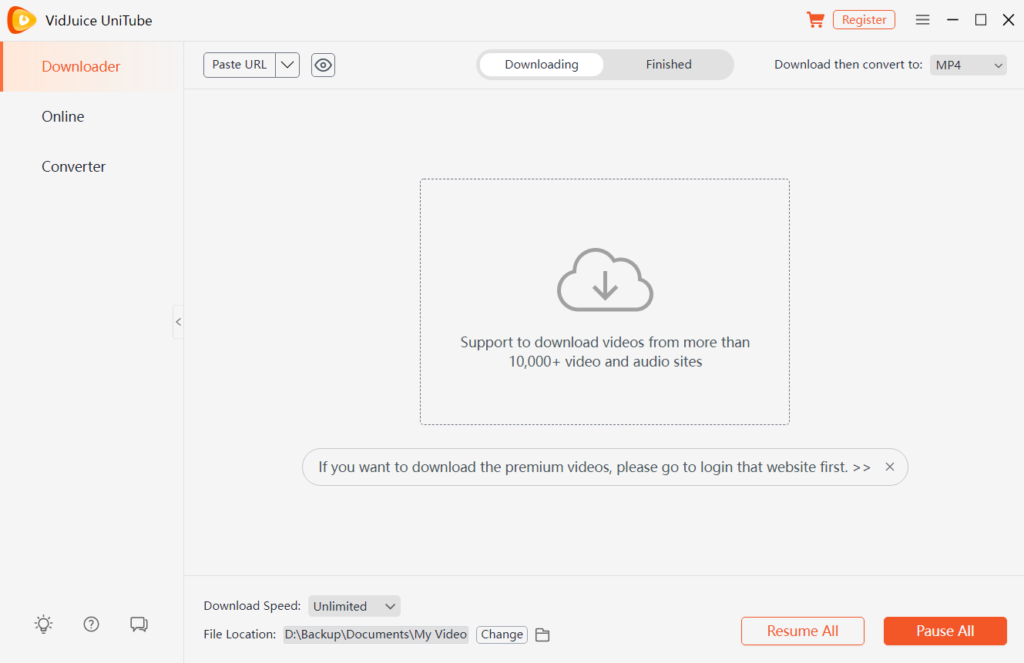
Step 2: Paste the Instagram video link
Paste the link in the UnoDown Video Downloader, and choose the output format of the video that you want to download.
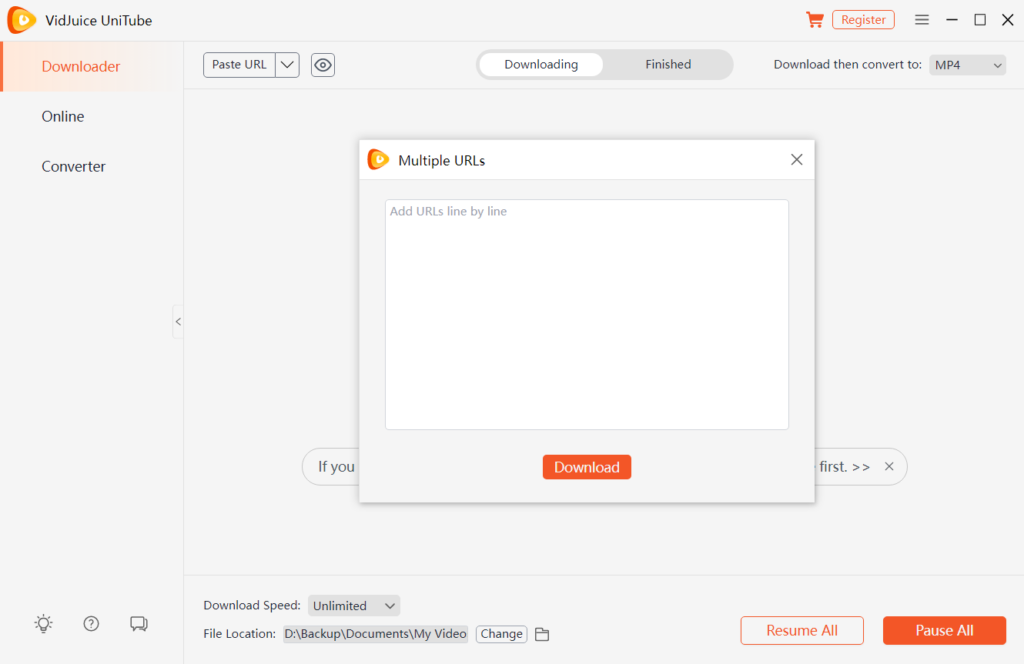
Step 3: Download Instagram videos
Click the “Download” button, and the Instagram video downloader will complete the Instagram video download.
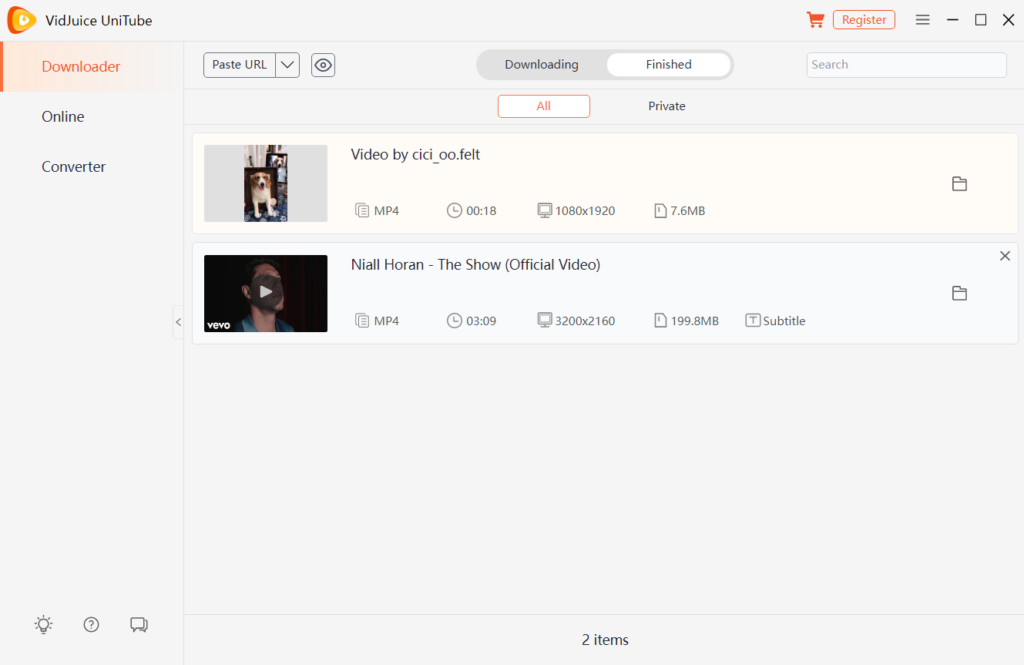
Method 3: Download Instagram Videos with Browser Extensions
If you prefer not to install any additional software or visit external websites, there is also a built-in method available for downloading Instagram videos on certain web browsers such as Google Chrome. By utilizing browser extensions like “IG Video Downloader”, simply search for them in their respective extension stores, install them onto your browser, open up an Instagram post with a video, and click on their corresponding buttons/icons next to each piece of media.
Conclusion
With the help of third-party apps and online tools, you can easily download Instagram videos and save them to your device. Whether you prefer using dedicated apps or web-based tools, the process is simple and convenient. Now you can enjoy your favorite Instagram Stories even when you are offline.
