Being verified on Instagram means that Instagram has confirmed your account as an authentic presence. Instagram doesn’t use the verification badge to endorse public figures or brands. Instead, the blue badge of Instagram lets others know that the person using the profile is who they appear to be.
What Does Instagram Verification Mean?
To be verified, you must follow Instagram’s Terms of Use and Community Guidelines. In the application process (available directly in the app) they require the following things:
- Your account must represent a real person, registered business, or entity.
- Your account must be the unique presence of the person or business it represents. Notable entities (for example pets or publications) are also eligible.
- Only one account per person or business may be verified, with exceptions for language-specific accounts.
- Your account must be public and have a bio, profile photo, and at least one post.
- Your account must represent a well-known, highly searched-for person, brand or entity. We verify accounts that are featured in multiple news sources. We don’t consider paid or promotional content as news sources.
How to Get Verified on Instagram – All You Should Know
How to Get Verified on Instagram
These are the steps to get verified on Instagram:
- Open the Instagram app and go to your profile.
- Tap the three lines in the top right corner of your screen.
- Tap Settings and privacy > Account type and tools > Request verification.
- Enter your full name and provide the required form of identification (Example: government-issued photo ID).
- Provide your Instagram username and your full name.
- Finally, explain why you think you should be verified.
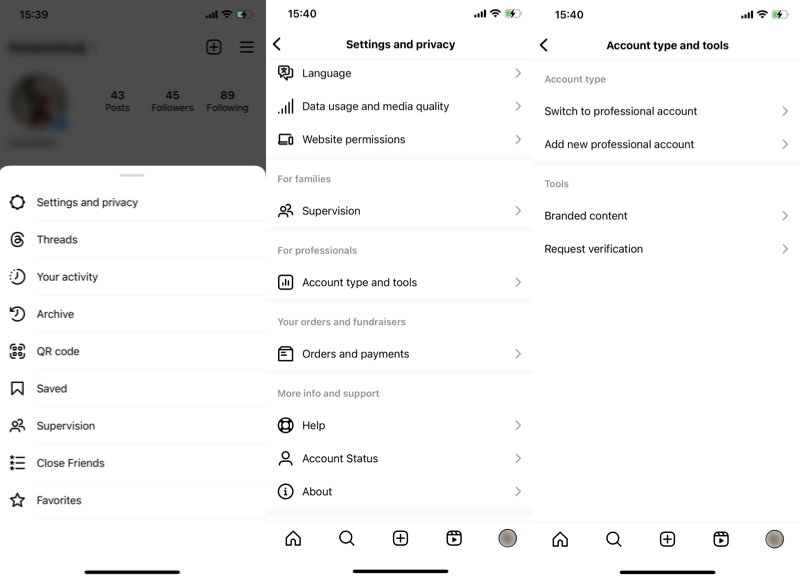
Instagram is notoriously picky about who actually gets verified. So, if you’re running an account that’s right on the cusp of “notable,” how do you know if you meet the criteria? Just because you have a blue checkmark on Twitter or Facebook, for instance, doesn’t guarantee you’ll get one on Instagram. Instagram is blunt, saying that “Only some public figures, celebrities, and brands have verified badges on Instagram.” In other words: “only accounts with a high likelihood of being impersonated.”
8 Tips to Get Verified on Instagram
Getting verified on Instagram can be a valuable way to establish credibility and authenticity on the platform. Here are the steps to follow in order to increase your chances of getting verified:
- Build Strong Presence
Focus on creating high-quality content that engages your target audience. Develop a consistent posting schedule and use relevant hashtags to increase your reach. Establish yourself as an influential figure in your niche.
- Grow Your Following
Increasing your follower count organically is essential. Engage with your followers by responding to their comments and messages. Collaborate with influencers and cross-promote your account to attract new followers. Request feedback through stories or posts to encourage interaction.
- Ensure Account Completeness
Fill out your entire Instagram profile, including your bio, profile picture, and website link. Optimize your bio to clearly describe who you are and what you do. Include relevant keywords to improve discoverability.
- Verify Your Identity
Instagram requires verification to prevent identity theft or impersonation. Prepare a government-issued identification document such as a passport, driver’s license, or national ID. Ensure the document is current and provides clear identification details.
- Establish Media Presence
Demonstrate your influence and popularity beyond Instagram. Publish articles, interviews, or features in reputable media outlets, and link your Instagram account wherever possible. Showcasing external recognition can strengthen your verification request.
- Avoid Violating Community Guidelines
Familiarize yourself with Instagram’s Community Guidelines and adhere to them strictly. Any history of violating these guidelines can harm your chances of being verified. Maintain a positive online presence by avoiding spammy practices, hate speech, harassment, or copyright infringement.
- Submit Verification Request
Once you’ve built a substantial following and established a strong presence, apply for verification through the Instagram app. Go to your profile, tap the menu icon, select “Settings,” and then choose “Account.” Under “Account,” tap “Request Verification.” Fill out the form, upload your identification document, and submit your request.
- Be Patient
Instagram receives numerous verification requests, so it may take time to receive a response. Monitor your email inbox associated with your Instagram account for any communication regarding your verification status.
Remember, verification is not guaranteed and Instagram has the final decision. Continue to enhance your presence, engage with your audience, and produce valuable content regardless of verification status. With millions of users and a plethora of influencers, getting verified on Instagram has become increasingly important for users who want to establish their credibility and gain a larger following.
Instagram Verification FAQ
How many followers do you need to get verified on Instagram?
There is no required number of followers that you need to get verified on Instagram. However, there are core requirements that you must meet.
How much does it cost to get Instagram verified?
The price for an Instagram-verified account under the Meta Verified program in the U.S. has been set at $11.99 per month for the web version. Meanwhile, the Meta Verified pricing changes to $14.99 per month for the Android and iOS versions.
How long does it take to get verified on Instagram?
According to Instagram, the verification review process typically takes around 30 days. However, the actual timeframe can vary depending on the volume of requests received. Some users have reported receiving a response within a week, while others have reported waiting several months.
